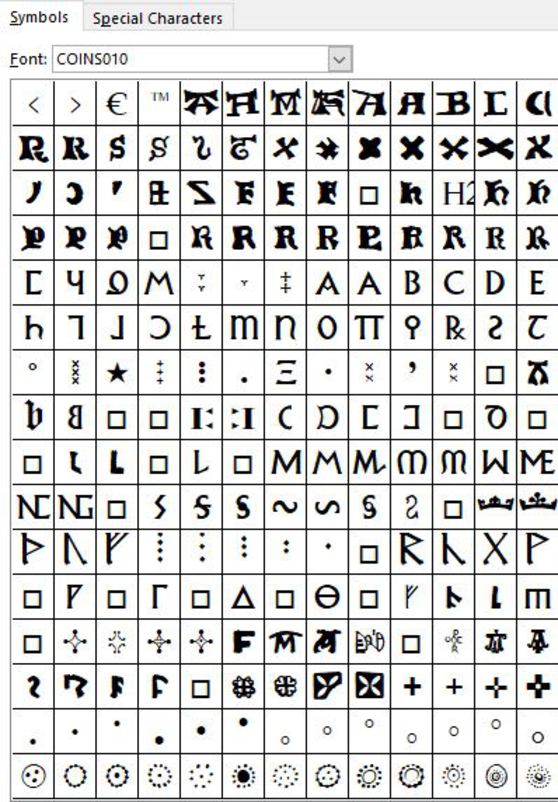some fonts useful FOR numismatists
I have a number of fonts specifically designed for numismatic publication. These cannot be uploaded to this website as .ttf files, but are available directly from me. Scillinga Font © 2023 by Tony Abramson is licensed under CC BY-NC-SA 4.0. Scillinga.ttf was previously referred to as COINS010.ttf
The standard font is Inscription Numismatic. A dated description (e.g. referring to floppy discs!) is given below.
Some years ago, I launched a project to update this to current standards but the project was abandoned for lack of support. However, in the course of this work, a functional if incomplete font was created, which contains numerous useful characters and symbols. The provisional name, COINS010.ttf, was renamed Scillinga.ttf on 14th December 2022 but otherwise remains unchanged. An extract is illustrated above. Both are licensed by me under a Creative Commons Attribution-NonCommercial-ShareAlike 4.0 International License.
I also have a runic font which has proved very useful for cataloguing purposes.
Inscription Numismatic
Inscription Numismatic (© Fitzwilliam Museum, Cambridge) is a True Type font designed especially for the transcription of coin legends. It is based on the Inscription Greek typeface originally designed by Michael Metcalf (© British Academy), which has been developed further by the Department of Coins and Medals of the Fitzwilliam Museum.
A complete list of the 199 characters of Inscription Numismatic is to be found overleaf. The table then provides the location of each character. Half are typed using the keyboard as normal; the extra characters are inserted into a document using the ‘Insert symbol’ command in Word, or by typing Alt and the character’s number using the keyboard keypad, or by the use of keyboard shortcuts (pressing Control with a variety of keys). If your computer automatically converts apostrophes and quotation marks to ‘smart quotes’ (as do the majority), the characters on these keys will not work, and you will need to use the alternative locations given in the table to obtain û and ü. The forward and backslash keys have been left blank.
To install the font:
(Instructions for PC users operating Windows 95 and its successors)
· Click on Start. Select ‘Settings’ in the menu.
· Choose ‘Control Panel’ and open it.
· Double-click on the icon for ‘Fonts’ to open the Fonts window.
· On the toolbar, select the ‘File’ menu, and then ‘Install new font’.
· Use the ‘Folders’ and ‘Drives’ menus in the window to locate the file Insc_numis1.ttf:
· If you are installing the typeface from a floppy disk, select A: in the ‘Drive’ menu.
· If you have been sent the typeface as an attached file it will have been saved with your other attachments, probably within your email programme; use the ‘Folders’ menu to locate it.
· Select the file INSC_NUMIS1.TTF and click ‘OK’ to install the font.
If you now open Word, the drop-down font panel should include the option ‘Inscription Numismatic’.
Please send any comments about this font (especially suggestions for extra characters, and details of problems encountered in its use) to Elina Screen at the Fitzwilliam Museum (ems17@cam.ac.uk).
Inscription Numismatic (© Fitzwilliam Museum)
Twelve point:
A a ã 0 @ ` À Á î × B b ¸ » ¼ ½ C c 6 { k © ¨
D d Í ð Î 5 Ð Ï å E e ñ Ê É È ¹ º ÷ F f Ì
G g 1 è à H h µ I J K L l ^ i j M m 2 9 Ó ä Ò
N n 3 ê ë O o ] Ö Õ ì P p ÿ â ý þ ú } õ
Q q 8 § R r Ù Ú ô S s 4 | Û Ü ß é ó T t ¾ ¿ ö í Þ 7
U v u V Â W w æ X x ï Y y Z z ç Ý
[ Ã Ä Å Æ Ë ª « ¥ ù Ç ® ¯ Ñ ° ± Ô Ø ² ³ ò
œ ˜ Ÿ ´
+ # ™ = ¦ * Š š ¤ > Œ ( ! û £ ¡ $ ¢ % & ‰ ?
. ø , : á ) < ; ¬ _ - ~ ü ‹ › – — † ‡ ˆ …
Eighteen point:
A a ã 0 @ ` À Á î × B b ¸ » ¼ ½ C c 6 { k
© ¨ D d Í ð 5 Ð Ï å E e ñ Ê É È ¹ º ÷
F f Ì G g 1 è à H h µ I J K L l ^ i j
M m 2 9 Ó ä Ò N n 3 ê ë O o ] Ö Õ ì
P p ÿ â ý þ ú } õ Q q 8 § R r Ù Ú ô
S s 4 | Û Ü ß é ó T t ¾ ¿ ö í Þ 7 U v u
V Â W w æ X x ï Y y Z z ç Ý
[ Ã Ä Å Æ Ë ª « ¥ ù Ç ® ¯ Ñ ° ±
Ô Ø ² ³ ò œ ˜ Ÿ ´
+ # ™ = ¦ * Š š ¤ > Œ ( ! û £ ¡ $ ¢ % & ‰ ?
. ø , : á ) < ; ¬ _ - ~ ü ‹ › – — † ‡ ˆ …
Inscription Numismatic
Lower case Upper case
` 1 2 3 4 5 6 7 8 9 0 - = ¬ ! “ £ $ % ^ & * ( ) _ +
` 1 2 3 4 5 6 7 8 9 0 - = ¬ ! (û) £ $ % ^ & * ( ) _ +
q w e r t y u i o p [ ] # Q W E R T Y U I O P { } ~
q w e r t y u i o p [ ] # Q W E R T Y U I O P { } ~
a s d f g h j k l ; ‘ A S D F G H J K L : @
a s d f g h j k l ; (ü) A S D F G H J K L : @
\ z x c v b n m , . / | Z X C V B N M < > ?
- z x c v b n m , . - | Z X C V B N M < > ?
Extra punctuation
|
Letter |
ø |
¡ |
¢ |
‰ |
á |
Π|
ü |
û |
š |
|
Location |
ø |
¡ |
¢ |
‰ |
á |
Π|
ü |
û |
š |
|
Alt + |
0248 |
0159 |
0162 |
0137 |
0225 |
0140 |
0252 |
0251 |
0154 |
|
Ctrl + |
/, o |
Alt+! |
/, c |
|
‘, a |
&, O |
:, u |
ˆ, u |
Alt^, s |
|
Letter |
Š |
¦ |
‹ |
› |
¤ |
† |
‡ |
ˆ |
… |
|
Location |
Š |
¦ |
‹ |
› |
¤ |
† |
‡ |
ˆ |
… |
|
Alt + |
0138 |
0166 |
0139 |
0155 |
0164 |
0134 |
0135 |
0136 |
0133 |
|
Ctrl + |
alt^, S |
Alt, ` |
|
|
|
|
|
|
Alt, . |
|
Letter |
– |
— |
™ |
To obtain characters: Press Alt and type number in keypad OR Press Control with other keys specified, release and strike key(s) given after the comma or +. Use Shift to obtain uppercase characters (eg ^, :, O, S). (Sp.= Spacebar, Num.=key in keypad) |
|
Location |
– |
— |
™ |
|
|
Alt + |
0150 |
0151 |
0153 |
|
|
Ctrl + |
Num. minus |
Alt+ Num. minus |
Alt, T |
Additional letters
|
Letter |
ã |
î |
À |
Á |
î |
× |
¸ |
» |
¼ |
|
Location |
ã |
î |
À |
Á |
î |
× |
¸ |
» |
¼ |
|
Alt + |
0227 |
0238 |
0192 |
0193 |
0238 |
0215 |
0184 |
0187 |
0188 |
|
Ctrl + |
~, a |
ˆ, i |
`, A |
‘, A |
ˆ, i |
|
,+Sp. |
`, > |
|
|
Letter |
½ |
¨ |
© |
Í |
Î |
Ï |
Ð |
ð |
å |
|
Location |
½ |
¨ |
© |
Í |
Î |
Ï |
Ð |
ð |
å |
|
Alt + |
0189 |
0168 |
0169 |
0205 |
0206 |
0207 |
0208 |
0240 |
0229 |
|
Ctrl + |
|
:+Sp. |
Alt, c |
‘, I |
ˆ, I |
: +I |
‘, D |
‘, d |
@, a |
|
Letter |
ñ |
È |
É |
Ê |
¹ |
º |
÷ |
Ì |
è |
|
Location |
ñ |
È |
É |
Ê |
¹ |
º |
÷ |
Ì |
è |
|
Alt + |
0241 |
0200 |
0201 |
0202 |
0185 |
0186 |
0247 |
0204 |
0232 |
|
Ctrl + |
~, n |
`, E |
‘, E |
^, E |
|
|
|
`, I |
`, e |
|
Letter |
à |
µ |
Ò |
Ó |
ä |
ê |
ë |
Õ |
Ö |
|
Location |
à |
µ |
Ò |
Ó |
ä |
ê |
ë |
Õ |
Ö |
|
Alt + |
0224 |
0181 |
0210 |
0211 |
0228 |
0234 |
0235 |
0213 |
0214 |
|
Ctrl + |
`, a |
|
`, O |
‘, O |
: +a |
^, e |
: +e |
~, O |
: +O |
|
Letter |
ì |
ý |
þ |
ÿ |
â |
ú |
õ |
§ |
Ù |
|
Location |
ì |
ý |
þ |
ÿ |
â |
ú |
õ |
§ |
Ù |
|
Alt + |
0236 |
0253 |
0254 |
0255 |
0226 |
0250 |
0245 |
0167 |
0217 |
|
Ctrl + |
`, i |
‘, y |
|
: +y |
^, a |
’, u |
~, o |
|
`, U |
|
Letter |
Ú |
ô |
Û |
Ü |
ß |
é |
ó |
¾ |
¿ |
|
Location |
Ú |
ô |
Û |
Ü |
ß |
é |
ó |
¾ |
¿ |
|
Alt + |
0218 |
0244 |
0219 |
0220 |
0223 |
0233 |
0243 |
0190 |
0191 |
|
Ctrl + |
‘, U |
^, o |
^, U |
: +U |
&, s |
‘, e |
‘, o |
|
Alt, ? |
|
Letter |
ö |
í |
Þ |
 |
æ |
ï |
ç |
Ý |
|
Location |
ö |
í |
Þ |
 |
æ |
ï |
ç |
Ý |
|
Alt + |
0246 |
0237 |
0222 |
0194 |
0230 |
0239 |
0231 |
0221 |
|
Ctrl + |
: +o |
‘, i |
|
^, A |
&, a |
: +i |
, +c |
‘, Y |
Ligatures and abbreviations
|
Letter |
à |
Ä |
Å |
Æ |
Ë |
ª |
« |
¥ |
|
|
Location |
à |
Ä |
Å |
Æ |
Ë |
ª |
« |
¥ |
|
|
Alt + |
0195 |
0196 |
0197 |
0198 |
0203 |
0170 |
0171 |
0165 |
0173 |
|
Ctrl + |
~, A |
: +A |
@, A |
&, A |
: +E |
|
`, < |
|
|
|
Letter |
ù |
Ç |
® |
¯ |
Ñ |
° |
± |
Ô |
Ø |
|
Location |
ù |
Ç |
® |
¯ |
Ñ |
° |
± |
Ô |
Ø |
|
Alt + |
0249 |
0199 |
0174 |
0175 |
0209 |
0176 |
0177 |
0210 |
0216 |
|
Ctrl + |
`, u |
, +C |
Alt, r |
|
~, N |
@, Sp |
|
^, O |
/, O |
|
Letter |
² |
³ |
ò |
œ |
˜ |
Ÿ |
´ |
|
Location |
² |
³ |
ò |
œ |
˜ |
Ÿ |
´ |
|
Alt + |
0178 |
0179 |
0242 |
0156 |
0152 |
0159 |
0180 |
|
Ctrl + |
|
|
`, o |
&, o |
|
: +Y |
‘, Sp. |